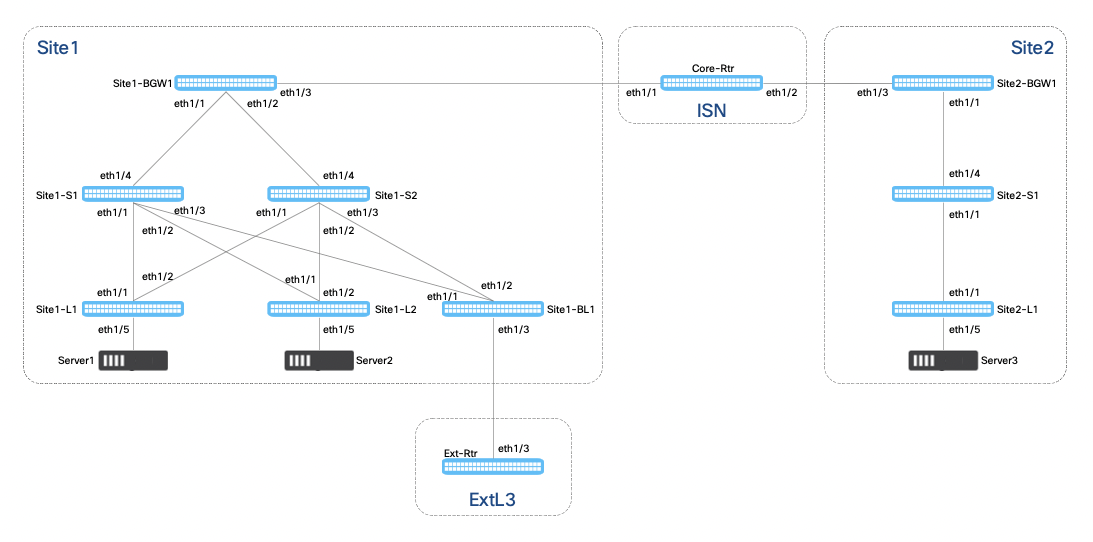About this Lab!
Welcome to the Cisco Nexus Dashboard Lab!
In this lab, you’ll learn how to use the Cisco Nexus Dashboard, a tool that helps manage and automate big computer networks in data centers. It makes it easier to set up, watch, and control all your network devices from one place.
What will you do?
- Try out Nexus Dashboard
- Set up new and existing networks:
- Greenfield: brand new network
- Brownfield: existing network
- Multi-Site: connect data centers
- External: link to outside world
- Use automation tools
- Test with Linux servers
What does the lab look like?
- Two main data centers
- Different types of networks
- Linux servers for testing
- Everything shown in Cisco Modeling Lab (CML)
Why is this important?
- Manage networks more easily
- Save time with automation
- Find and fix problems quickly
- Learn real-world skills
- Control everything from one place
By the end of this lab, you’ll see how modern data centers are managed and how automation makes network management easier!
At the top of the start of each section, there is a progression bar to indicate where you are currently in the lab: