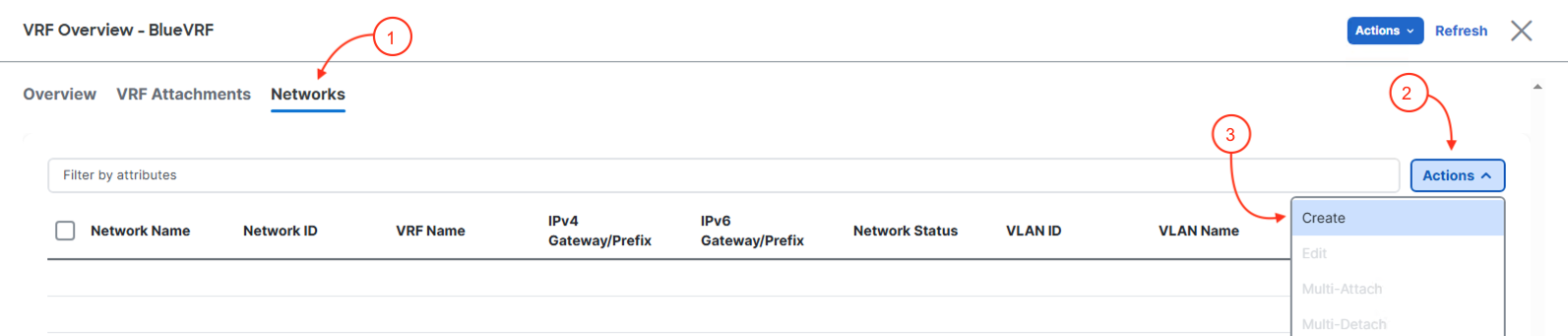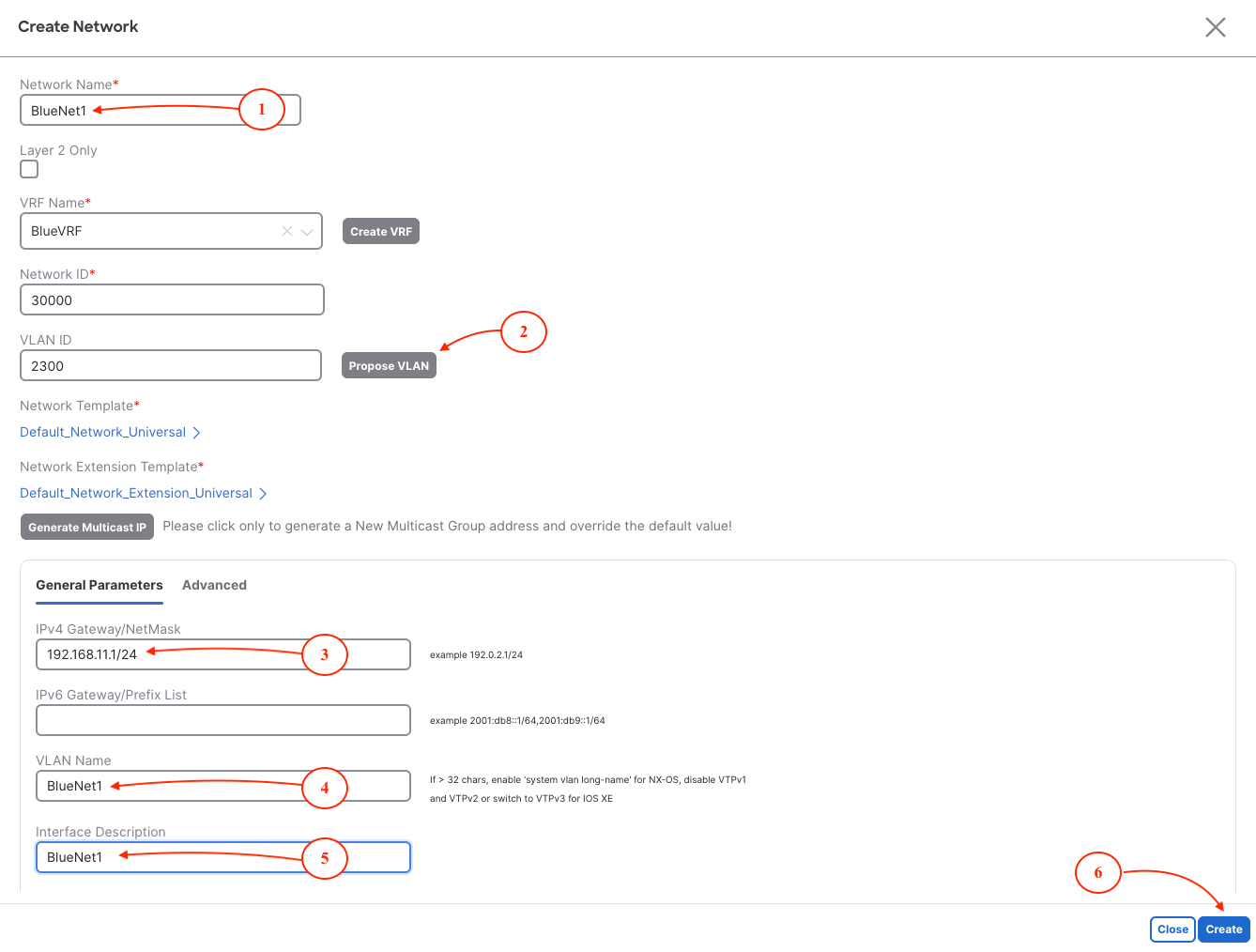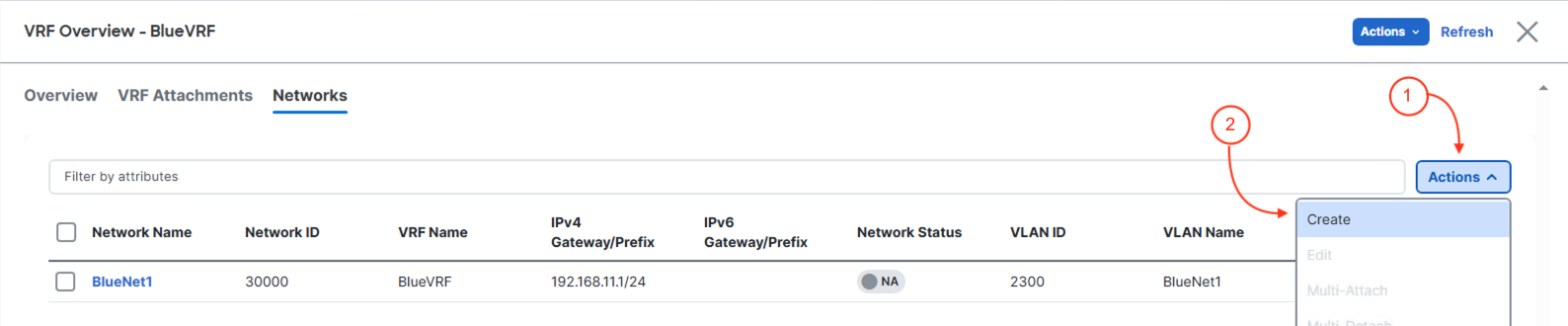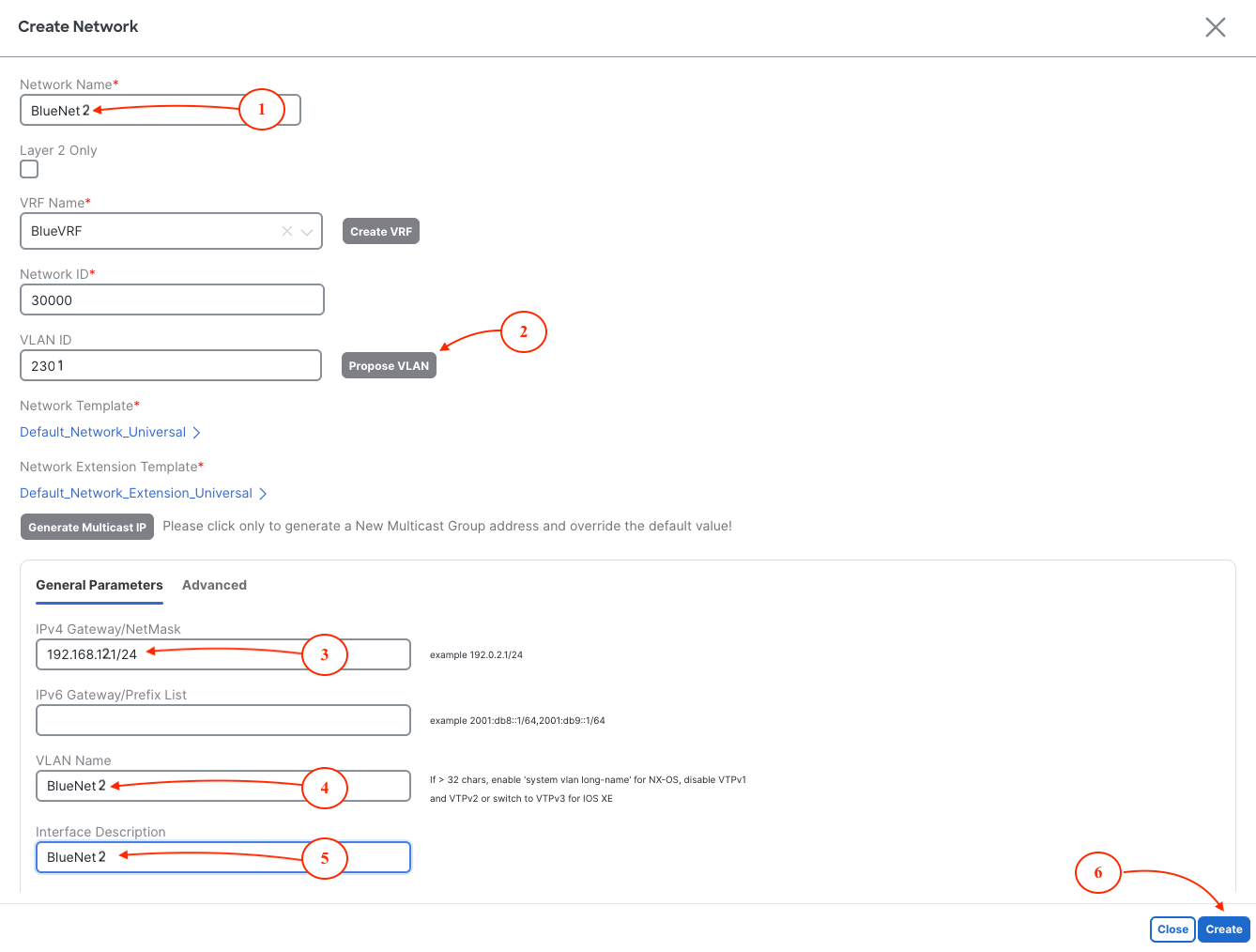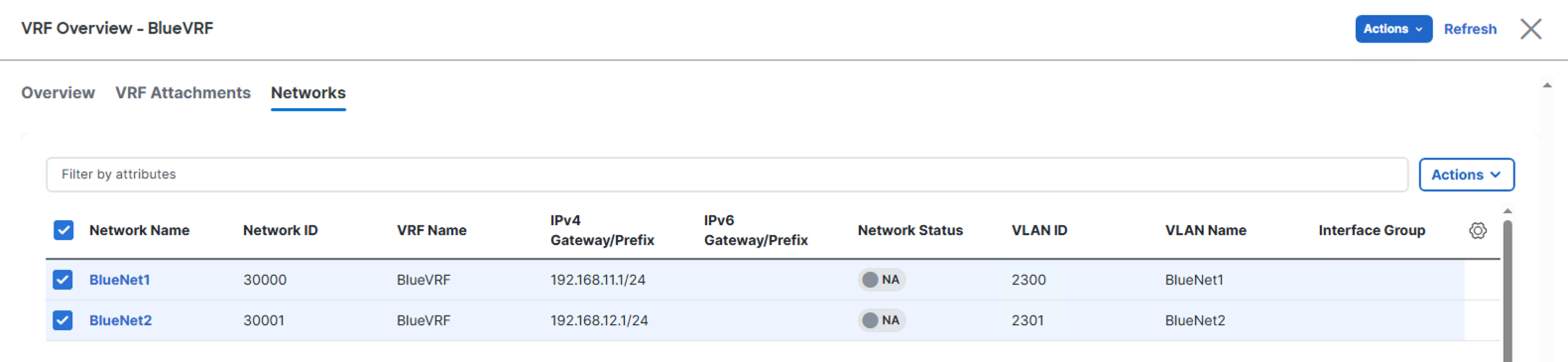In Nexus Dashboard, "Networks" is where you define Layer-2 VNIs (L2VNIs) and associate them with VLANs to create Layer-2 segments (bridge domains) over your VXLAN fabric. L2VNIs keep traffic segmented, preventing Layer-2 traffic from crossing VNI boundaries. If you need routing between different VNIs, you must associate the networks with a Layer-3 VNI (L3VNI) and a VRF. For routing, you can also configure an Anycast Gateway (SVI) so the same gateway IP exists on all necessary leaf switches. If routing isn’t needed, the L2VNI can remain Layer-2 only. In this lab, you’ll define two networks for inter-VXLAN routing, associating them with the L3VNI VRF created earlier.
- Networks map L2VNIs to VLANs for Layer-2 segments.
- L2VNIs enforce segmentation—no Layer-2 traffic crosses VNI boundaries.
- For inter-VNI routing, associate networks with an L3VNI and VRF.
- Configure an Anycast Gateway (SVI) if needed for routing.
- In this lab, you’ll create two routed networks linked to your L3VNI VRF.
Step 1 - Launch Create Networks Wizard to Create First Network
- Click Networks in the top navigation bar
- Click Actions
- Click Create
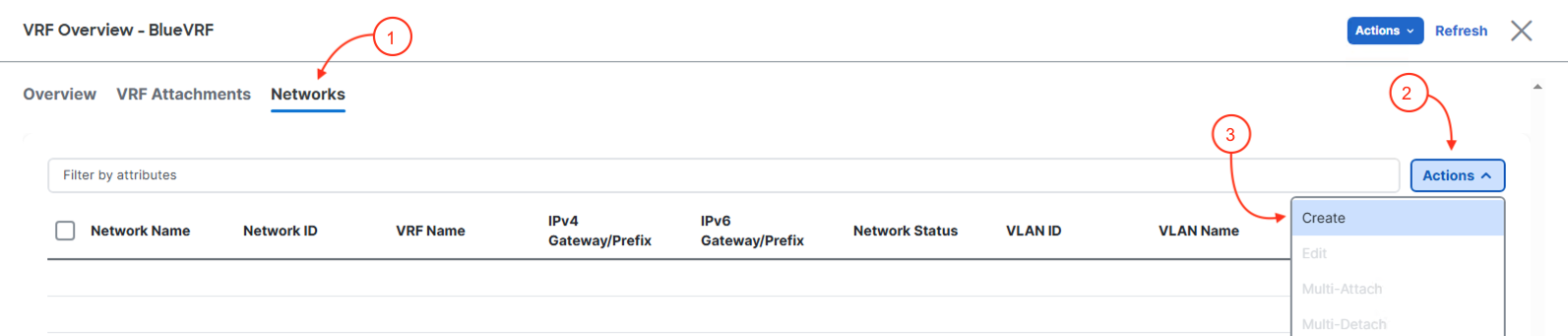
Step 2 - Populate Create Network Wizard with First Network
In the Create Network wizard, populate the parameters to build the network configuration for your first network:
- Set the Network Name to
BlueNet1
Leave VRF Name set to BlueVRF
Leave the Network ID set to 30000 (this is the first VNI pulled from the L2VNI pool)
- Click Propose VLAN for Nexus Dashboard to pull a VLAN from the VLAN pool that was created when you created the fabric
In General Parameters, set
- IPv4 Gateway/NetMask to
192.168.11.1/24
- Vlan Name to
BlueNet1
- Interface Description to
BlueNet1
- Click Create
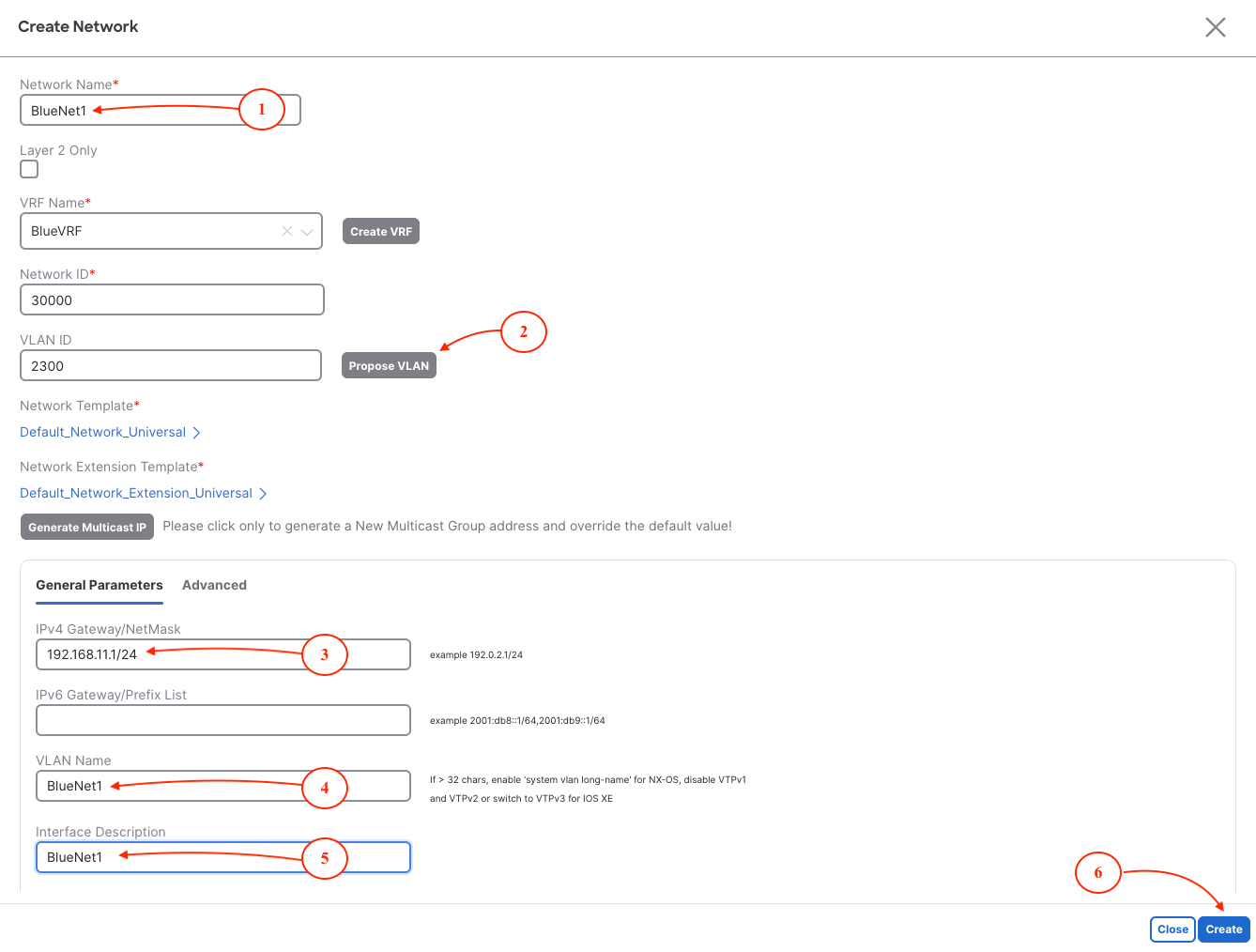
Step 3 - Launch Create Networks Wizard Again to Create Second Network
Repeat the steps above to create a second Network (L2VNI) under Networks:
- Click Actions
- Click Create
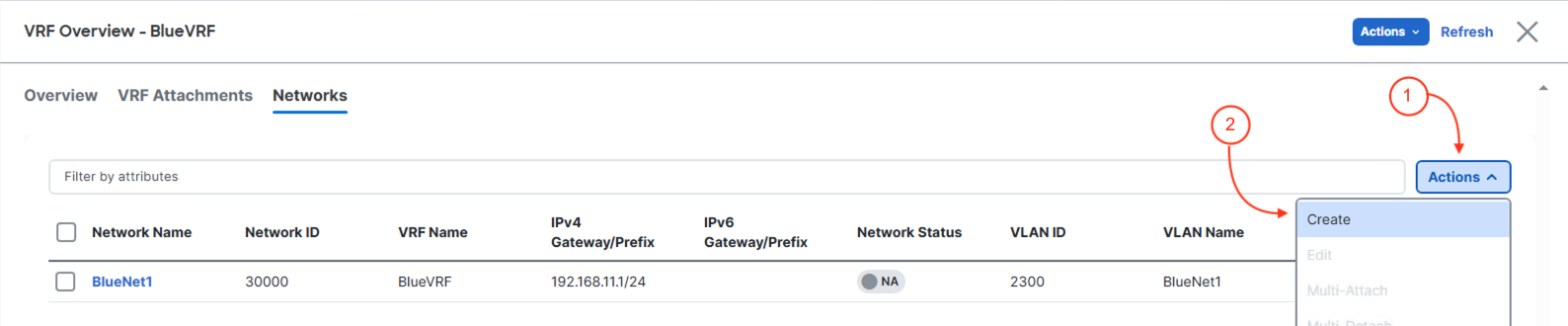
Step 4 - Populate Create Network Wizard with Second Network
In the Create Network wizard, populate the parameters to build the network configuration for your first network:
- Set the Network Name to
BlueNet2
Leave VRF Name set to BlueVRF
Leave the Network ID set to 30001 (this is the first VNI pulled from the L2VNI pool)
- Click Propose VLAN for Nexus Dashboard to pull a VLAN from the VLAN pool that was created when you created the fabric
In General Parameters, set
- IPv4 Gateway/NetMask to
192.168.12.1/24
- Vlan Name to
BlueNet2
- Interface Description to
BlueNet2
- Click Create
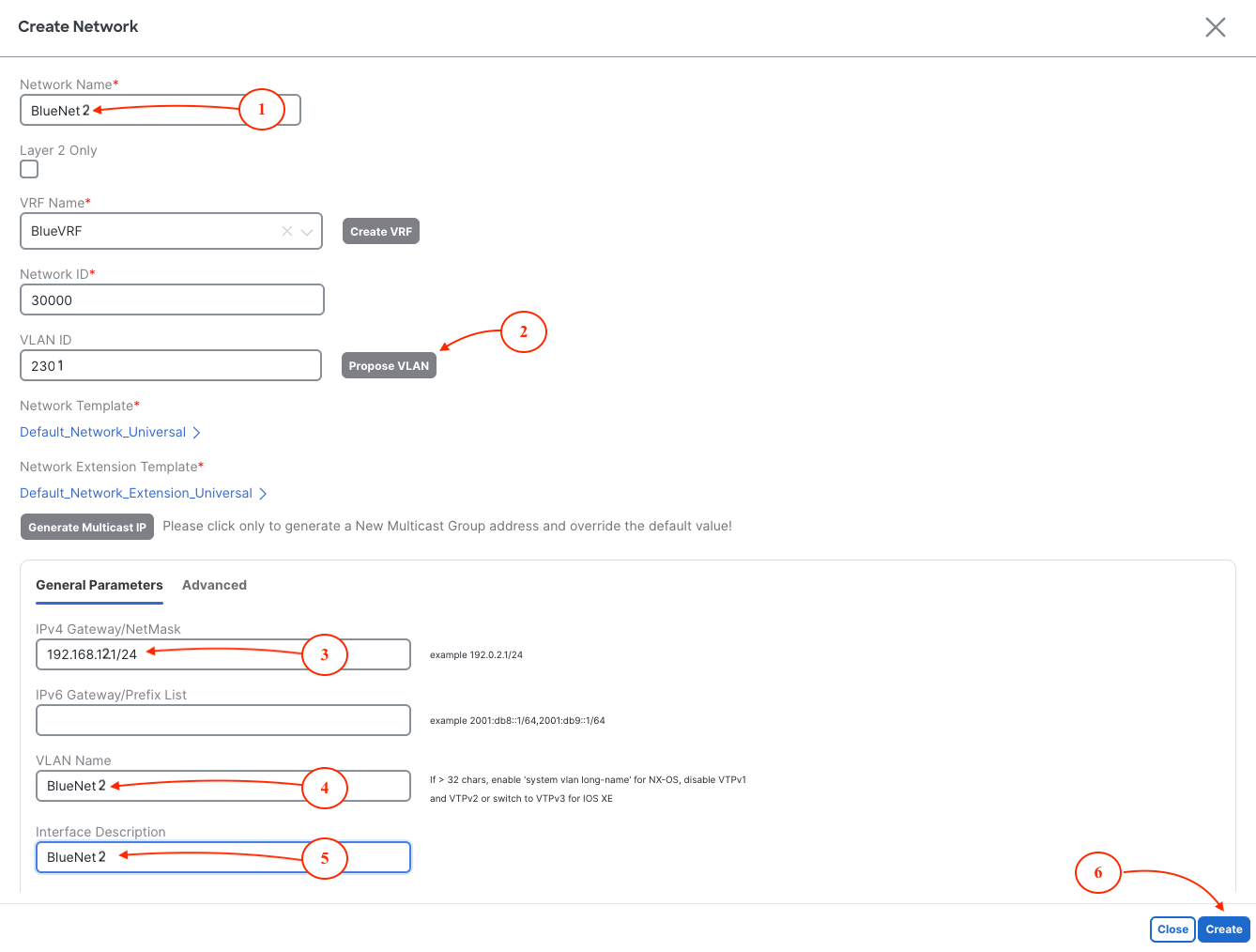
Step 5 - Confirm Networks are Created
Confirm the two Networks are created. The current status should display as NA as the Networks are not attached and deployed to a leaf switch yet.
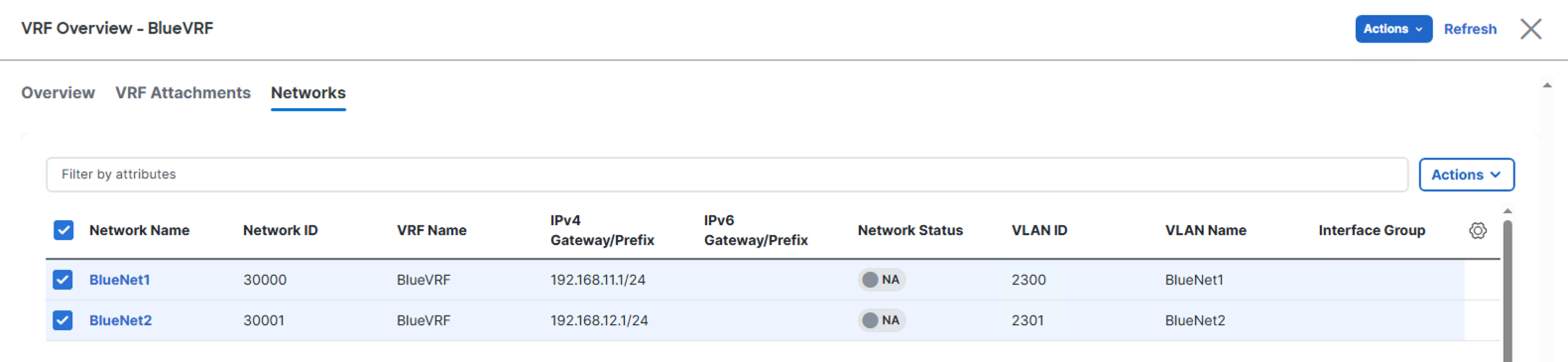
Continue to the next section to attach your Networks and subsequently attach your VRF automatically to your Site1-L1 and Site1-L2 switches.