With your Site1 and Site2 fabrics created and verified to configured and functioning correctly, the next step is to move them in a Multi-Site Domain (MSD), but first, a Fabric needs to be created for the router(s) that will act as the Inter-Site Network (ISN) providing connectivity between your Data Center sites. Again, Nexus Dashboard can fully manage these devices as well in fabrics that are created very similar to the previous External L3 Fabric.
In the Fabrics pane, you should now see your Site2 fabric present.
In the Create Fabrics popup wizard:
Continue to the next section to discover and import your core router that will act as your ISN router into your ISN fabric.