Verify your Site2-L1.
Login to your Site2-L1 switch . When prompted, the password is cisco.123 .
If prompted to accept the RSA key fingerprint like below, type or copy yes then input the password above.
show run interface ethernet 1/1-6 ; show run interface loopback0-1
Output:
!Command: show running-config interface Ethernet1/1-6
!Running configuration last done at: Tue May 27 12:17:59 2025
!Time: Wed May 28 16:15:39 2025
version 10.5(3) Bios:version
interface Ethernet1/1
description connected-to-site2-s1-Ethernet1/1
no switchport
mtu 9216
ip address 10.2.0.1/31
ip ospf network point-to-point
ip router ospf UNDERLAY area 0.0.0.0
ip pim sparse-mode
no shutdown
interface Ethernet1/2
interface Ethernet1/3
interface Ethernet1/4
interface Ethernet1/5
switchport access vlan 2300
interface Ethernet1/6
!Command: show running-config interface loopback0-1
!Running configuration last done at: Tue May 27 12:17:59 2025
!Time: Wed May 28 16:15:39 2025
version 10.5(3) Bios:version
interface loopback0
description Routing loopback interface
ip address 10.22.0.1/32
ip router ospf UNDERLAY area 0.0.0.0
ip pim sparse-mode
interface loopback1
description VTEP loopback interface
ip address 10.222.0.1/32
ip router ospf UNDERLAY area 0.0.0.0
ip pim sparse-mode
show ip interface brief vrf all
Output:
IP Interface Status for VRF "default"(1) Interface IP Address Interface Status Lo0 10.22.0.1 protocol-up/link-up/admin-up Lo1 10.222.0.1 protocol-up/link-up/admin-up Eth1/1 10.2.0.1 protocol-up/link-up/admin-up IP Interface Status for VRF "management"(2) Interface IP Address Interface Status mgmt0 10.3.30.18 protocol-up/link-up/admin-up IP Interface Status for VRF "egress-loadbalance-resolution-"(3) Interface IP Address Interface Status IP Interface Status for VRF "RedVRF"(4) Interface IP Address Interface Status Vlan2299 forward-enabled protocol-up/link-up/admin-up Vlan2999 192.168.21.1 protocol-up/link-up/admin-up IP Interface Status for VRF "bluevrf"(5) Interface IP Address Interface Status Vlan2000 forward-enabled protocol-up/link-up/admin-up Vlan2300 192.168.11.1 protocol-up/link-up/admin-up
show run ospf
Output:
!Command: show running-config ospf
!Running configuration last done at: Tue May 27 12:17:59 2025
!Time: Wed May 28 16:17:15 2025
version 10.5(3) Bios:version
feature ospf
router ospf UNDERLAY
router-id 10.22.0.1
interface loopback0
ip router ospf UNDERLAY area 0.0.0.0
interface loopback1
ip router ospf UNDERLAY area 0.0.0.0
interface Ethernet1/1
ip ospf network point-to-point
ip router ospf UNDERLAY area 0.0.0.0
show ip ospf neighbors
Output:
OSPF Process ID UNDERLAY VRF default Total number of neighbors: 1 Neighbor ID Pri State Up Time Address Interface 10.22.0.4 1 FULL/ - 2w0d 10.2.0.0 Eth1/1
show run pim
Output:
!Command: show running-config pim
!Running configuration last done at: Tue May 27 12:17:59 2025
!Time: Wed May 28 16:18:23 2025
version 10.5(3) Bios:version
feature pim
ip pim rp-address 10.252.252.1 group-list 239.1.1.0/25
ip pim ssm range 232.0.0.0/8
interface loopback0
ip pim sparse-mode
interface loopback1
ip pim sparse-mode
interface Ethernet1/1
ip pim sparse-mode
show ip pim neighbor
Output:
PIM Neighbor Status for VRF "default"
Neighbor Interface Uptime Expires DR Bidir- BFD ECMP Redirect
Priority Capable State Capable
10.2.0.0 Ethernet1/1 1d19h 00:01:21 1 yes n/a no
show run bgp
Output:
!Command: show running-config bgp
!Running configuration last done at: Tue May 27 12:17:59 2025
!Time: Wed May 28 16:19:05 2025
version 10.5(3) Bios:version
feature bgp
router bgp 65222
router-id 10.22.0.1
neighbor 10.22.0.4
remote-as 65222
description to-Site2-S1
update-source loopback0
address-family l2vpn evpn
send-community
send-community extended
vrf RedVRF
address-family ipv4 unicast
advertise l2vpn evpn
redistribute direct route-map fabric-rmap-redist-subnet
maximum-paths ibgp 2
address-family ipv6 unicast
advertise l2vpn evpn
redistribute direct route-map fabric-rmap-redist-subnet
maximum-paths ibgp 2
vrf bluevrf
address-family ipv4 unicast
advertise l2vpn evpn
redistribute direct route-map fabric-rmap-redist-subnet
maximum-paths ibgp 2
address-family ipv6 unicast
advertise l2vpn evpn
redistribute direct route-map fabric-rmap-redist-subnet
maximum-paths ibgp 2
evpn
vni 30000 l2
rd auto
route-target import auto
route-target export auto
vni 49000 l2
rd auto
route-target import auto
route-target export auto
vrf context RedVRF
rd auto
address-family ipv4 unicast
route-target both auto
route-target both auto evpn
address-family ipv6 unicast
route-target both auto
route-target both auto evpn
vrf context bluevrf
rd auto
address-family ipv4 unicast
route-target both auto
route-target both auto evpn
address-family ipv6 unicast
route-target both auto
route-target both auto evpn
show run interface nve1
Output:
!Command: show running-config interface nve1
!Running configuration last done at: Tue May 27 12:17:59 2025
!Time: Wed May 28 16:19:42 2025
version 10.5(3) Bios:version
interface nve1
no shutdown
host-reachability protocol bgp
source-interface loopback1
member vni 30000
mcast-group 239.1.1.1
member vni 49000
mcast-group 239.1.1.1
member vni 50000 associate-vrf
member vni 59000 associate-vrf
show nve vni
Output:
Codes: CP - Control Plane DP - Data Plane
UC - Unconfigured SA - Suppress ARP
SU - Suppress Unknown Unicast
Xconn - Crossconnect
MS-IR - Multisite Ingress Replication
Interface VNI Multicast-group State Mode Type [BD/VRF] Flags
--------- -------- ----------------- ----- ---- ------------------ -----
nve1 30000 239.1.1.1 Up CP L2 [2300]
nve1 49000 239.1.1.1 Up CP L2 [2999]
nve1 50000 n/a Up CP L3 [bluevrf]
nve1 59000 n/a Up CP L3 [RedVRF]
show run interface vlan2000, vlan2300
Output:
!Command: show running-config interface Vlan2000, Vlan2300
!Running configuration last done at: Tue May 27 12:17:59 2025
!Time: Wed May 28 16:24:38 2025
version 10.5(3) Bios:version
interface Vlan2000
description BlueVRF
no shutdown
mtu 9216
vrf member bluevrf
no ip redirects
ip forward
ipv6 address use-link-local-only
no ipv6 redirects
interface Vlan2300
description BlueNet1
no shutdown
vrf member bluevrf
ip address 192.168.11.1/24 tag 12345
fabric forwarding mode anycast-gateway
exit