After you have set up and deployed VXLAN BGP EVPN Multi-Site between your Site1 and Site2 fabrics, using your ISN fabric as the inter-connect, you need the tools necessary to verify the current state.
Start with verifying your Site1-BGW1.
Login to your Site1-BGW1 switch . When prompted, the password is cisco.123 .
If prompted to accept the RSA key fingerprint like below, type or copy yes then input the password above.
show run int ethernet 1/1-3 ; show run interface loopback 0-1 ; show run interface loopback 100
Output:
!Command: show running-config interface Ethernet1/1-3
!Running configuration last done at: Tue May 27 12:17:26 2025
!Time: Wed May 28 15:37:44 2025
version 10.5(3) Bios:version
interface Ethernet1/1
description connected-to-Site1-S1-Ethernet1/4
no switchport
mtu 9216
ip address 10.1.0.15/31
ip ospf network point-to-point
ip router ospf UNDERLAY area 0.0.0.0
ip pim sparse-mode
no shutdown
evpn multisite fabric-tracking
interface Ethernet1/2
description connected-to-Site1-S2-Ethernet1/4
no switchport
mtu 9216
ip address 10.1.0.17/31
ip ospf network point-to-point
ip router ospf UNDERLAY area 0.0.0.0
ip pim sparse-mode
no shutdown
evpn multisite fabric-tracking
interface Ethernet1/3
no switchport
mtu 9216
ip address 10.10.1.1/30 tag 54321
no shutdown
evpn multisite dci-tracking
!Command: show running-config interface loopback0-1
!Running configuration last done at: Tue May 27 12:17:26 2025
!Time: Wed May 28 15:37:44 2025
version 10.5(3) Bios:version
interface loopback0
description Routing loopback interface
ip address 10.11.0.5/32 tag 54321
ip router ospf UNDERLAY area 0.0.0.0
ip pim sparse-mode
interface loopback1
description VTEP loopback interface
ip address 10.111.0.4/32 tag 54321
ip router ospf UNDERLAY area 0.0.0.0
ip pim sparse-mode
!Command: show running-config interface loopback100
!Running configuration last done at: Tue May 27 12:17:26 2025
!Time: Wed May 28 15:37:44 2025
version 10.5(3) Bios:version
interface loopback100
ip address 10.10.0.1/32 tag 54321
ip router ospf UNDERLAY area 0.0.0.0
ip pim sparse-mode
show run ospf
Output:
!Command: show running-config ospf
!Running configuration last done at: Tue May 27 12:17:26 2025
!Time: Wed May 28 15:39:42 2025
version 10.5(3) Bios:version
feature ospf
router ospf UNDERLAY
router-id 10.11.0.5
interface loopback0
ip router ospf UNDERLAY area 0.0.0.0
interface loopback1
ip router ospf UNDERLAY area 0.0.0.0
interface loopback100
ip router ospf UNDERLAY area 0.0.0.0
interface Ethernet1/1
ip ospf network point-to-point
ip router ospf UNDERLAY area 0.0.0.0
interface Ethernet1/2
ip ospf network point-to-point
ip router ospf UNDERLAY area 0.0.0.0
show ip ospf neighbors
Output:
OSPF Process ID UNDERLAY VRF default
Total number of neighbors: 2
Neighbor ID Pri State Up Time Address Interface
10.11.0.2 1 FULL/ - 2w0d 10.1.0.14 Eth1/1
10.11.0.4 1 FULL/ - 2w0d 10.1.0.16 Eth1/2
show run pim
Output:
!Command: show running-config pim
!Running configuration last done at: Tue May 27 12:17:26 2025
!Time: Wed May 28 15:41:02 2025
version 10.5(3) Bios:version
feature pim
ip pim rp-address 10.251.251.1 group-list 239.1.1.0/25
ip pim ssm range 232.0.0.0/8
interface loopback0
ip pim sparse-mode
interface loopback1
ip pim sparse-mode
interface loopback100
ip pim sparse-mode
interface Ethernet1/1
ip pim sparse-mode
interface Ethernet1/2
ip pim sparse-mode
show ip pim neighbor
Output:
PIM Neighbor Status for VRF "default"
Neighbor Interface Uptime Expires DR Bidir- BFD ECMP Redirect
Priority Capable State Capable
10.1.0.14 Ethernet1/1 2w0d 00:01:24 1 yes n/a no
10.1.0.16 Ethernet1/2 2w0d 00:01:30 1 yes n/a no
show run bgp
Output:
!Command: show running-config bgp
!Running configuration last done at: Tue May 27 12:17:26 2025
!Time: Wed May 28 15:42:41 2025
version 10.5(3) Bios:version
feature bgp
router bgp 65111
router-id 10.11.0.5
address-family ipv4 unicast
redistribute direct route-map rmap-redist-direct
address-family ipv6 unicast
neighbor 10.10.1.2
remote-as 65444
log-neighbor-changes
update-source Ethernet1/3
address-family ipv4 unicast
send-community
send-community extended
next-hop-self
neighbor 10.11.0.2
remote-as 65111
description to-Site1-S1
update-source loopback0
address-family l2vpn evpn
send-community
send-community extended
neighbor 10.11.0.4
remote-as 65111
description to-Site1-S2
update-source loopback0
address-family l2vpn evpn
send-community
send-community extended
neighbor 44.4.0.1
remote-as 65444
update-source loopback0
ebgp-multihop 5
peer-type fabric-external
address-family l2vpn evpn
send-community
send-community extended
rewrite-evpn-rt-asn
vrf bluevrf
address-family ipv4 unicast
advertise l2vpn evpn
redistribute direct route-map fabric-rmap-redist-subnet
maximum-paths ibgp 2
address-family ipv6 unicast
advertise l2vpn evpn
redistribute direct route-map fabric-rmap-redist-subnet
maximum-paths ibgp 2
evpn
vni 30000 l2
rd auto
route-target import auto
route-target export auto
vrf context bluevrf
rd auto
address-family ipv4 unicast
route-target both auto
route-target both auto evpn
address-family ipv6 unicast
route-target both auto
route-target both auto evpn
show bgp l2vpn evpn summary
Output:
BGP summary information for VRF default, address family L2VPN EVPN
BGP router identifier 10.11.0.5, local AS number 65111
BGP table version is 158, L2VPN EVPN config peers 3, capable peers 3
30 network entries and 46 paths using 11440 bytes of memory
BGP attribute entries [41/15088], BGP AS path entries [2/16]
BGP community entries [0/0], BGP clusterlist entries [6/24]
Neighbor V AS MsgRcvd MsgSent TblVer InQ OutQ Up/Down State/PfxRcd
10.11.0.2 4 65111 20347 20267 158 0 0 2w0d 12
10.11.0.4 4 65111 20348 20267 158 0 0 2w0d 12
44.4.0.1 4 65444 8478 8425 158 0 0 5d20h 4
Neighbor T AS Type-1 Type-2 Type-3 Type-4 Type-5 Type-6 Type-7 Type-8 Type-12
10.11.0.2 I 65111 0 6 0 0 6 0 0 0 0
10.11.0.4 I 65111 0 6 0 0 6 0 0 0 0
44.4.0.1 E 65444 0 2 1 0 1 0 0 0 0
show bgp ipv4 unicast summary
Output:
BGP summary information for VRF default, address family IPv4 Unicast
BGP router identifier 10.11.0.5, local AS number 65111
BGP table version is 11, IPv4 Unicast config peers 1, capable peers 1
9 network entries and 9 paths using 3276 bytes of memory
BGP attribute entries [3/1104], BGP AS path entries [2/16]
BGP community entries [0/0], BGP clusterlist entries [6/24]
Neighbor V AS MsgRcvd MsgSent TblVer InQ OutQ Up/Down State/PfxRcd
10.10.1.2 4 65444 8424 8422 11 0 0 5d20h 5
show run interface nve1
Output:
!Command: show running-config interface nve1
!Running configuration last done at: Tue May 27 12:17:26 2025
!Time: Wed May 28 15:44:30 2025
version 10.5(3) Bios:version
interface nve1
no shutdown
host-reachability protocol bgp
source-interface loopback1
multisite border-gateway interface loopback100
member vni 30000
multisite ingress-replication
mcast-group 239.1.1.1
member vni 50000 associate-vrf
show nve interface nve 1 detail
Output:
VPC Capability: VPC-VIP-Only [not-notified]
Local Router MAC: 5222.5c8b.1b08
Host Learning Mode: Control-Plane
Source-Interface: loopback1 (primary: 10.111.0.4, secondary: 0.0.0.0)
Source Interface State: Up
Virtual RMAC Advertisement: No
NVE Flags:
Interface Handle: 0x49000001
Source Interface hold-down-time: 180
Source Interface hold-up-time: 30
Remaining hold-down time: 0 seconds
Virtual Router MAC: N/A
Virtual Router MAC Re-origination: 0200.0a0a.0001
Interface state: nve-intf-add-complete
Fabric convergence time: 225 seconds
Fabric convergence time left: 0 seconds
Multisite delay-restore time: 300 seconds
Multisite delay-restore time left: 0 seconds
Multisite dci-advertise-pip configured: False
Multisite fabric-advertise-pip l3 configured: False
Multisite bgw-if: loopback100 (ip: 10.10.0.1, admin: Up, oper: Up)
Multisite bgw-if oper down reason:
show nve multisite fabric-links
Output:
Interface State
--------- -----
Ethernet1/1 Up
Ethernet1/2 Up
show nve multisite dci-links
Output:
Interface State
--------- -----
Ethernet1/3 Up
show nve ethernet-segment
Output:
ESI: 0300.0000.00fe.5700.0309
Parent interface: nve1
ES State: Up
Port-channel state: N/A
NVE Interface: nve1
NVE State: Up
Host Learning Mode: control-plane
Active Vlans: 1,2000,2300
DF Vlans: 1,2000,2300
Active VNIs: 30000,50000
DF BDs:
DF VNIs:
CC failed for VLANs:
VLAN CC timer: no-timer
Number of ES members: 1
My ordinal: 0
DF timer start time: 00:00:00
Config State: N/A
DF List: 10.111.0.4
ES route added to L2RIB: True
EAD/ES routes added to L2RIB: False
EAD/EVI route timer age: not running
EAD/EVI timer duration: N/A
ESI type: Ether-segment
ESI DF election mode: Modulo
----------------------------------------
show nve peers
Output:
Interface Peer-IP State LearnType Uptime Router-Mac
--------- -------------------------------------- ----- --------- -------- -----------------
nve1 10.10.0.2 Up CP 1d03h 0200.0a0a.0002
nve1 10.111.0.2 Up CP 1d03h 5230.922b.1b08
nve1 10.111.0.5 Up CP 1d03h 524c.154f.1b08
nve1 10.222.0.6 Up CP 1d03h n/a
show nve vni
Output:
Codes: CP - Control Plane DP - Data Plane
UC - Unconfigured SA - Suppress ARP
S-ND - Suppress ND
SU - Suppress Unknown Unicast
Xconn - Crossconnect
MS-IR - Multisite Ingress Replication
HYB - Hybrid IRB mode
Interface VNI Multicast-group State Mode Type [BD/VRF] Flags
--------- -------- ----------------- ----- ---- ------------------ -----
nve1 30000 239.1.1.1 Up CP L2 [2300] MS-IR
nve1 50000 n/a Up CP L3 [bluevrf]
show run interface vlan2000
Output:
!Command: show running-config interface Vlan2000
!Running configuration last done at: Tue May 27 12:17:26 2025
!Time: Wed May 28 15:48:31 2025
version 10.5(3) Bios:version
interface Vlan2000
description BlueVRF
no shutdown
mtu 9216
vrf member bluevrf
no ip redirects
ip forward
ipv6 address use-link-local-only
no ipv6 redirects
exit